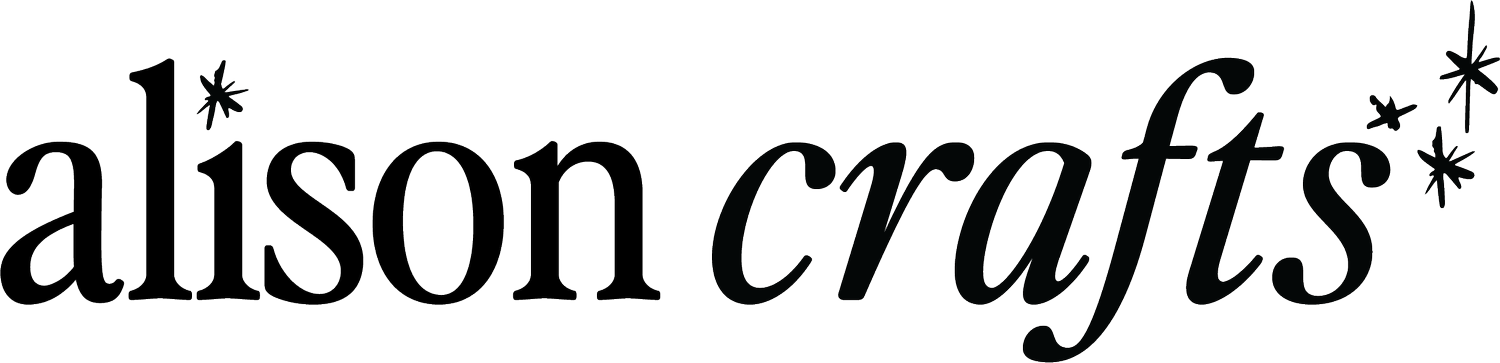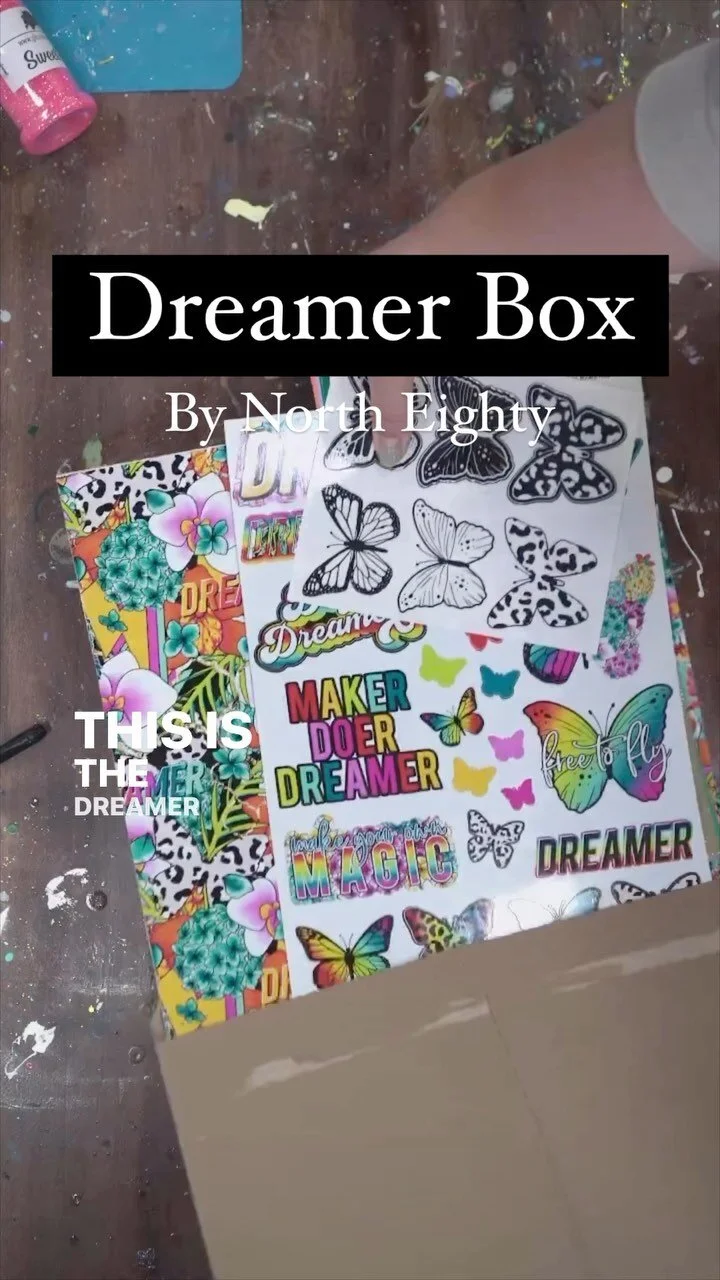How to Use Custom SupaColor Transfers for Shirts From Pro World Inc.
Welcome to the world of custom transfers! Today, I’m going to show you how to make shirts with custom transfers. This process is a huge time saver and you’re going to absolutely love it.
Like most of you, I got my Silhouette (ok I know most of you have a cricut but whatevs) and one of the first things I started making are Onesies for my kids & shirts for me using Heat Transfer Vinyl (HTV). I quickly decided I really don’t like the cuttnig and weeding process ESPECIALLY if there are tons of colors - so I just didn’t make many.
Now, since 2016 when I first got my Silhouette, things have changed. I have learned about SO many other methods to make shirts and apparel and find myself making them more often!
Here are the popular methods: HTV, Sublimation, DTF (Direct to Film), and Screen Printing.
I connected with ProWorld Inc. for some sublimation projects and they had me try their SupaColor Transfers, and honestly, I really love the proccess.
While they all have their pros & cons here are some high lights on going the Custom DTF Transfer Route:
You can add intricate and colorful designs to your shirts
You can add them to any type of fabric
They’re permanent and keep their color after many washings
You don’t have to cut, layer, or weed any vinyl
Let’s get started!
The first step is to go the Pro World Inc Website and on their home page they have a link for the SupaColor transfers.
I am super impressed with the colors and how well they’ve stayed on my shirts (and as I’m updating this post it’s almost a year of constant wear on these shirts and they still look amazing!!)
Getting your Design Ready
Once you’ve chosen the size, you can customize your design.
You can either upload your own image you created in software like Silhouette Studio or Adobe Illustrator, or something you bought from Etsy or Creative Fabrica. You can also add text and play around with the colors, fonts, shapes, and sizes.
Remember, any type of image will work. When people say “sublimation image” it just means it’s a PNG File and can be used for transfers like this too!
Once you’ve got your design ready, you can add it to your cart. The minimum order is 10, and it’s perfect for larger quantities of shirts. The cost for 10 designs is $66, which is about $6.60 a piece. Plus the cost of the shirt, a few dollars, and you’re saving so much time.
They will send you an email to proof it and confirm that’s what you want.
Adding the Transfer to your Shirt
The process of adding the transfers to your shirt is so easy. You need a heat press for this process. I love my new heat press. It’s a 16x20 and it’s a pull-out tray and is probably my favorite piece of crafting equipment that I have :)
Once you’ve got your shirt and heat press ready, you’re ready to add your transfer. Make sure it’s lined up and press it for 12-15 seconds at 320 degrees. As soon as you open your press, you can do a hot peel.
So in about 30 seconds, your shirt is complete.
These transfers are so vibrant and the colors really pop. It’s such a great process because you don’t have to cut or weed any heat transfer vinyl. Plus the transfers are better quality and last longer than any HTV.
It’s perfect for anybody who’s going to do multiple of the same designs, like a craft fair or a vendor booth. It’ll save you so much time and money. It took me 30 seconds to press and peel the shirt and it was done.
I absolutely love the idea of using transfers. I 10 out of 10 recommend these Supa Color Transfers. They’re so vibrant and easy to work with. I’ll link the video I made about my heat press so you can see why I absolutely love it and how it has changed the game for me with apparel.
I hope you found this blog post helpful. I can’t wait to see what you make with the SupaColor transfers!
Watch Full Tutorial on YouTube:
Let’s Connect on Instagram
Secondary Blog Cover Photo